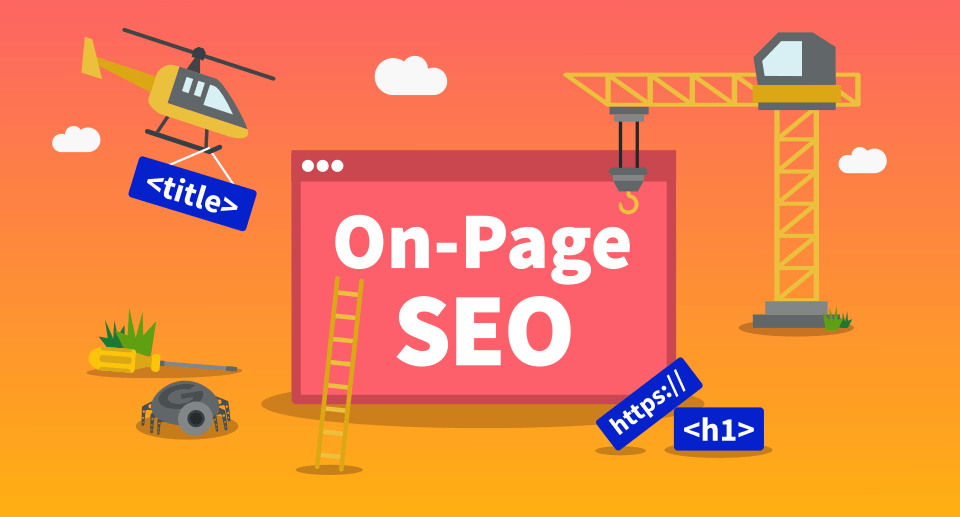Building a great frontend goes beyond just writing code—it’s about crafting a seamless user experience, maintaining code quality, and optimizing performance. Whether you’re a seasoned developer or just starting, adhering to these core principles can elevate your frontend projects. Here are eight essential guidelines for better frontend development.
1. Prioritize User Experience (UX)
The primary goal of any frontend project is to provide a smooth and intuitive user experience.
- Understand Your Audience: Start by understanding who your users are and their needs. Create user personas and conduct usability tests to guide your design decisions.
- Design for Intuition: Ensure that your website is easy to navigate with intuitive interactions. Prioritize accessibility and readability to enhance user satisfaction.
- Optimize Interactions: Smooth animations, responsive buttons, and quick load times can significantly improve user engagement.
2. Embrace Responsive Design
In today’s multi-device landscape, your frontend must function seamlessly across various screen sizes.
- Fluid Layouts: Use flexible grids, fluid images, and media queries to create a responsive layout that adjusts to different devices (desktops, tablets, smartphones).
- Test Across Devices: Use real devices and emulators to test how your site performs on different screen sizes and orientations.
- Mobile-First Approach: Design for mobile screens first, then scale up for larger screens to ensure a consistent experience.
3. Maintain Clean and Organized Code
A well-structured codebase is essential for maintainability and scalability.
- Follow Coding Standards: Use consistent naming conventions, modular CSS, and organized file structures.
- Use Tools: Linters and formatters can help enforce coding standards and catch errors early.
- Regular Refactoring: Clean up your code periodically to remove redundancies and improve readability, making collaboration easier and future updates more manageable.
4. Optimize Performance
Performance plays a critical role in user satisfaction and SEO.
- Minimize HTTP Requests: Reduce the number of server requests by combining files and using CSS sprites.
- Asynchronous Loading: Load JavaScript and other non-critical resources asynchronously to prevent blocking the rendering of your page.
- Leverage Caching and CDNs: Use browser caching and Content Delivery Networks (CDNs) to decrease load times. Compress images and minify CSS/JavaScript files for faster performance.
- Measure Performance: Use tools like Google PageSpeed Insights, Lighthouse, and GTmetrix to identify performance bottlenecks and optimize accordingly.
5. Focus on Accessibility
Accessibility ensures that everyone, including users with disabilities, can interact with your website.
- Follow WCAG Guidelines: Ensure your site adheres to Web Content Accessibility Guidelines (WCAG) by providing alt text for images, ensuring sufficient color contrast, and making your site navigable via keyboard.
- Accessible Forms: Use appropriate labels, error messages, and instructions to make forms user-friendly.
- ARIA Roles and Attributes: Use ARIA (Accessible Rich Internet Applications) to enhance the accessibility of interactive elements.
6. Adopt Semantic HTML
Semantic HTML enhances the structure and clarity of your code.
- Use HTML5 Tags: Elements like
<header>,<footer>,<article>, and<section>provide meaning to your content, making it more understandable for both search engines and assistive technologies. - Improve SEO and Accessibility: Semantic elements contribute to better SEO and accessibility, as they help search engines and screen readers better understand your content.
- Organize Code Efficiently: Use semantic tags to create a clear and logical structure for your HTML, making it easier to maintain.
7. Implement Consistent Design Patterns
Consistency in design patterns leads to a cohesive and professional look across your website.
- Use a Design System: Leverage design systems or style guides to standardize components like buttons, forms, and typography.
- Reusable Components: Use component libraries or frameworks (like React, Vue, or Angular) to build reusable and consistent UI elements.
- Design Tokens: Utilize design tokens for colors, spacing, and typography to ensure a consistent look and feel throughout your project.
8. Ensure Cross-Browser Compatibility
Different browsers can render your website differently, which may lead to inconsistencies.
- Test on Major Browsers: Regularly test your frontend on popular browsers (Chrome, Firefox, Safari, Edge) and their different versions.
- Feature Detection: Use libraries like Modernizr to detect browser capabilities and apply fallbacks as needed.
- Cross-Browser Testing Tools: Automate your testing process using tools like BrowserStack or CrossBrowserTesting to catch compatibility issues early on.
Conclusion
Building better frontends involves combining user-centered design, performance optimization, and clean coding practices. By prioritizing user experience, ensuring responsive design, and adhering to best practices for accessibility and maintainable code, you can create a frontend that not only looks great but also performs well and serves a diverse range of users effectively.
Remember, frontend development is a continuous process. Regularly test, iterate, and refine your approach to stay ahead in the ever-evolving world of web development. By following these principles, you’ll be well-equipped to build frontends that are efficient, scalable, and user-friendly.