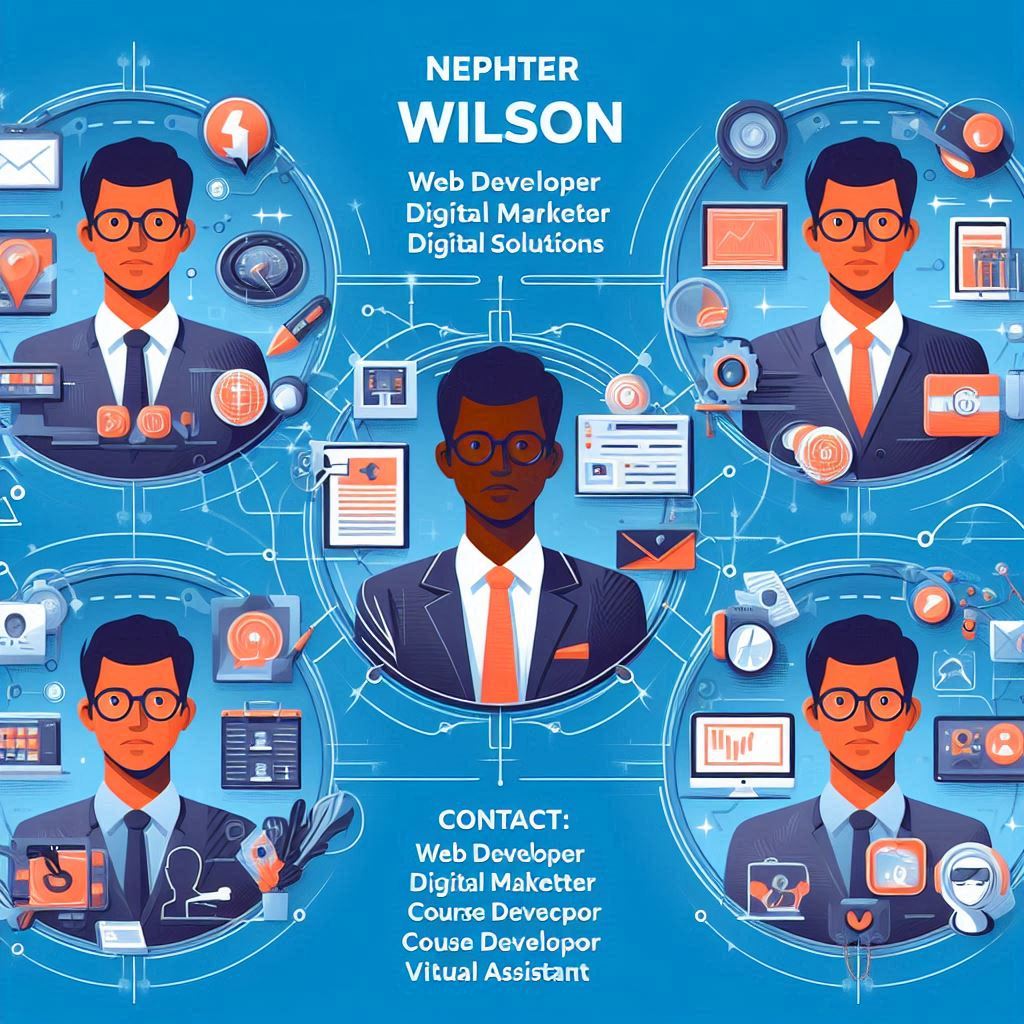Maintaining a website is crucial to ensuring its optimal performance, security, and user experience. Regular maintenance helps in identifying potential issues before they become significant problems, keeps your content fresh, and ensures that your site runs smoothly. Here is a comprehensive website maintenance checklist that outlines the essential steps for keeping your website in top shape.
1. Regular Backups
Regular backups are essential to protect your website from data loss, hacking, or other unforeseen issues.
- Frequency: Schedule daily or weekly backups to ensure data redundancy.
- Storage: Store backups in multiple locations, such as cloud storage and external drives.
2. Update Software and Plugins
Keeping your website’s software and plugins up-to-date is crucial for security and functionality.
- CMS Updates: Regularly update your CMS (e.g., WordPress, Joomla) to the latest version to benefit from security patches and new features.
- Plugin Updates: Keep plugins up-to-date to address vulnerabilities and improve performance.
- Compatibility Checks: Ensure updates are compatible with your existing setup to avoid conflicts.
3. Check Website Functionality
Regularly testing your website’s functionality is vital to ensure all features are working correctly.
- Forms: Test contact forms, registration forms, and other interactive elements.
- Links: Check for broken links and fix them to improve user experience and SEO.
- Media: Ensure that all images, videos, and other media files are loading correctly.
4. Monitor Website Performance
Monitoring your website’s performance helps maintain speed and reliability, which are crucial for user satisfaction and SEO.
- Loading Speed: Use tools like Google PageSpeed Insights or GTmetrix to check and optimize your site’s loading times.
- Uptime Monitoring: Use uptime monitoring services to get alerts if your site goes down, allowing for quick resolution.
- Analytics: Regularly review your website analytics to track user behavior and identify areas for improvement.
5. Security Checks
Regular security checks are essential to protect your website from cyber threats.
- SSL Certificates: Ensure your SSL certificate is up-to-date to provide secure connections.
- Malware Scans: Use security tools to scan for malware and vulnerabilities.
- Password Management: Regularly update passwords and use strong, unique passwords for all website accounts.
6. Content Updates
Keeping your content fresh and relevant is key to engaging your audience and improving SEO.
- Blog Posts: Regularly update your blog with new posts and update old posts with current information.
- SEO: Conduct keyword research and update your content to improve search engine rankings.
- Visuals: Refresh images and graphics to keep your site visually appealing.
7. Review User Experience (UX)
Evaluating and enhancing the user experience (UX) can lead to higher engagement and conversion rates.
- Navigation: Ensure your site navigation is intuitive and easy to use.
- Mobile Responsiveness: Check that your website is fully responsive and provides a seamless experience on all devices.
- Accessibility: Implement accessibility best practices to make your site usable for everyone, including people with disabilities.
8. Database Optimization
Optimizing your database can improve your website’s performance and efficiency.
- Clean Up: Regularly clean up your database by removing unnecessary data, such as spam comments and post revisions.
- Optimization: Use database optimization plugins or tools to streamline database operations.
Conclusion
Regular website maintenance is essential for ensuring that your site remains secure, functional, and engaging for users. By following this comprehensive checklist, you can keep your website in optimal condition, provide a better user experience, and achieve your online goals. Regular maintenance may seem time-consuming, but it is a worthwhile investment that can prevent larger issues and keep your website running smoothly. So, make website maintenance a priority and incorporate these steps into your routine to enjoy a well-maintained and successful online presence.