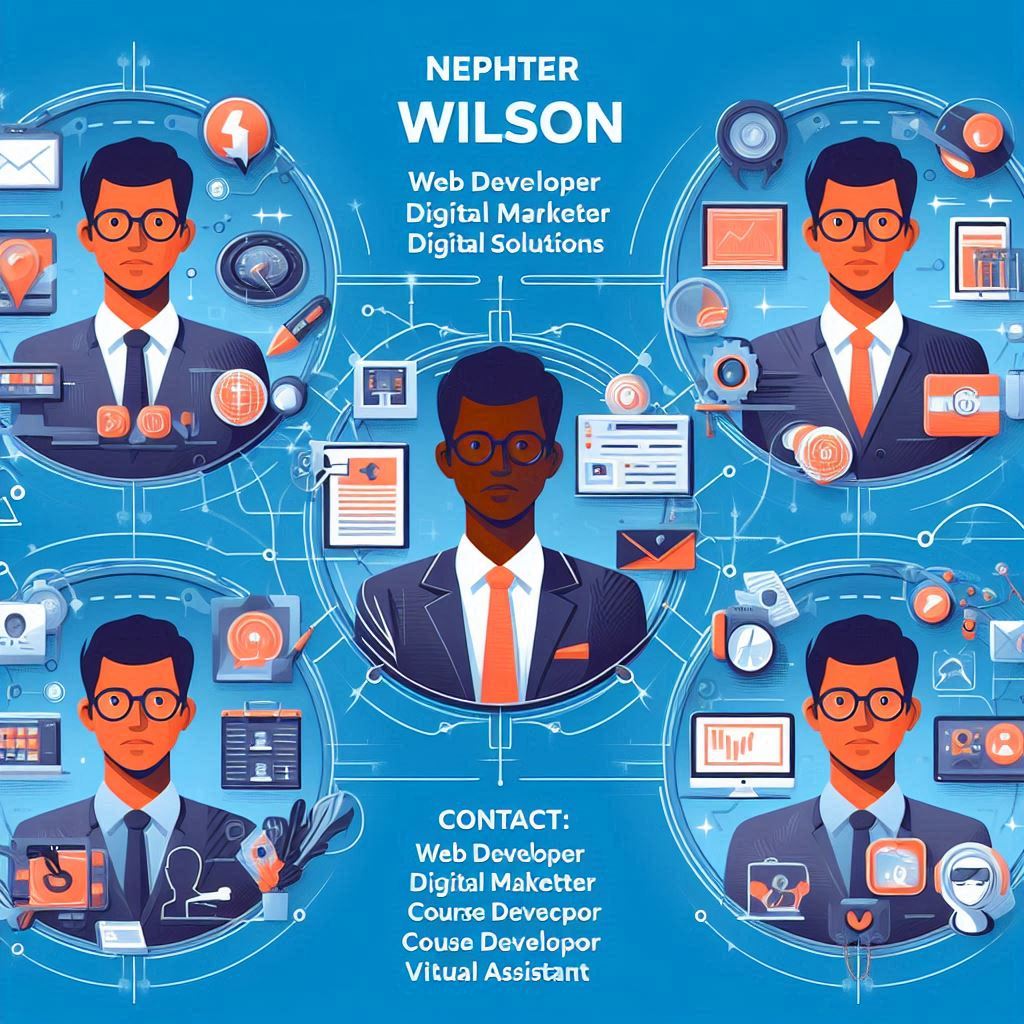A responsive website is no longer a luxury but a necessity. To ensure your online presence captivates users across diverse devices, it’s imperative to implement a robust responsive web design strategy. This comprehensive guide will walk you through the essential steps to create a seamless user experience.
Understanding the Fundamentals of Responsive Web Design
Responsive web design (RWD) is an approach that enables websites to adapt gracefully to different screen sizes and orientations. Key RWD principles include:
- Fluid Grid Layouts: Employing flexible grid systems that adjust to various screen widths.
- Flexible Images and Media: Using responsive images and media queries to optimize visuals for different devices.
- Media Queries: Implementing conditional CSS styles to target specific screen sizes and devices.
A Mobile-First Approach: Prioritizing the Small Screen
In an era dominated by mobile devices, a mobile-first approach is paramount. By designing for smaller screens initially, you can ensure a solid foundation for larger devices. This strategy not only enhances user experience but also improves search engine optimization (SEO).
Crafting a Fluid Grid Layout
A well-structured fluid grid layout is the backbone of responsive web design. By utilizing relative units like em and rem, you can create a dynamic grid that adapts to different screen sizes. This ensures that your content remains organized and visually appealing, regardless of the device.
Optimizing Images and Media
High-quality images and media can significantly enhance the visual appeal of your website. However, they can also slow down page load times. To maintain performance, consider these best practices:
- Responsive Images: Utilize the
<picture>element andsrcsetattribute to deliver appropriately sized images based on screen resolution. - Image Compression: Compress images without compromising quality to reduce file size.
- Vector Graphics: Employ scalable vector graphics (SVGs) for logos and icons to ensure crisp rendering on any device.
Leveraging Media Queries for Targeted Styling
Media queries empower you to apply specific CSS styles to different screen sizes. By setting breakpoints, you can create tailored experiences for various devices. Common breakpoints include:
- Mobile: 320px to 767px
- Tablet: 768px to 1023px
- Desktop: 1024px and above
Navigating Responsively: A User-Centric Approach
A well-designed navigation menu is crucial for a seamless user experience. Consider these tips:
- Mobile-Friendly Menus: Implement hamburger menus or off-canvas navigation for smaller screens to conserve space.
- Clear and Concise Labels: Use clear and concise labels for menu items to improve usability.
- Intuitive Navigation: Prioritize the most important information and create a logical navigation hierarchy.
Thorough Testing: Ensuring Cross-Browser Compatibility
Once your responsive design is implemented, it’s essential to test it across various devices, browsers, and screen resolutions. Utilize browser developer tools and emulators to simulate different user experiences. By addressing potential compatibility issues, you can deliver a consistent and reliable website.
Performance Optimization: A Cornerstone of Responsive Design
A fast-loading website is essential for user satisfaction and SEO. Implement these performance optimization techniques:
- Minification and Compression: Reduce file size by minifying CSS, JavaScript, and HTML.
- Image Optimization: Compress images to minimize load times.
- Content Delivery Networks (CDNs): Utilize CDNs to cache and deliver static assets from servers closer to users.
- Lazy Loading: Load images and other resources only when they are about to enter the viewport.
Conclusion
By following these guidelines, you can create a responsive website that delivers an exceptional user experience across all devices. Remember, responsive web design is an ongoing process. Stay updated with the latest trends and technologies to ensure your website remains competitive and user-friendly.