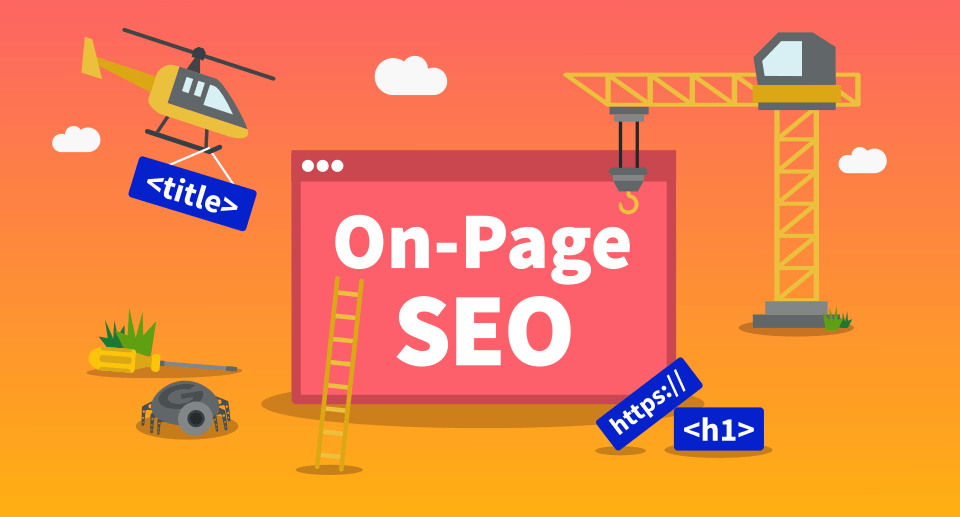In competitive digital era, mastering Technical SEO is essential to the success of your website. While traditional SEO focuses on content optimization, Technical SEO ensures that the underlying technical framework of your site is optimized for search engine crawling, indexing, and ranking. This guide outlines the key steps to enhance your website’s Technical SEO, making it both user-friendly and search engine-friendly.
Understanding Technical SEO
Technical SEO focuses on optimizing the technical infrastructure of a website, ensuring it meets search engine requirements for better crawling, indexing, and ranking. Key components include site speed, mobile optimization, crawlability, indexability, and website architecture. By refining these aspects, you can significantly improve your site’s performance in search engine results.
Step 1: Perform a Technical SEO Audit
Before implementing any changes, conduct a comprehensive Technical SEO audit. This will help you identify areas that need improvement. Utilize tools like Google Search Console, Screaming Frog, or SEMrush to assess your site’s health. Key issues to look for include:
- Broken links
- Duplicate content
- Slow page load speeds
- Crawl errors
Step 2: Optimize URL Structure
A clean URL structure enhances both user experience and search engine understanding. Ensure that your URLs are descriptive, concise, and keyword-rich.
- Avoid special characters, numbers, or unnecessary parameters.
- Use hyphens to separate words for better readability.
- Aim for consistency and simplicity in your URL naming conventions.
Step 3: Enhance Site Speed
Site speed is a critical ranking factor and directly impacts user satisfaction. Use tools like Google PageSpeed Insights and GTmetrix to evaluate your site’s performance. Optimize by:
- Compressing images and using next-gen formats like WebP
- Leveraging browser caching
- Minifying CSS, JavaScript, and HTML
- Implementing a Content Delivery Network (CDN) for faster global delivery
Step 4: Ensure Mobile-Friendliness
With mobile-first indexing, Google primarily uses the mobile version of your site for ranking. Ensure your website offers a seamless experience on mobile devices by:
- Using responsive design
- Optimizing for touch interactions and viewport settings
- Testing with Google’s Mobile-Friendly Test to identify usability issues
- Reducing mobile load times to improve user experience
Step 5: Improve Crawlability and Indexability
Search engine bots need to crawl and index your site efficiently. Enhance crawlability by:
- Creating and submitting an XML sitemap to Google Search Console
- Reviewing your robots.txt file to ensure essential pages are not blocked
- Using canonical tags to prevent duplicate content issues
- Implementing a strategic internal linking structure for better navigation
Step 6: Optimize Website Architecture
A well-structured website architecture improves both user experience and search engine rankings. Tips include:
- Establishing a clear hierarchy with categories and subcategories
- Ensuring important pages are accessible within three clicks from the homepage
- Implementing breadcrumb navigation for enhanced internal linking and navigation
Step 7: Implement HTTPS
Security is a key ranking factor and user expectation. Use HTTPS to encrypt data and protect user privacy.
- Install an SSL certificate on your site
- Redirect all HTTP pages to their HTTPS counterparts
- Regularly check for mixed content issues to ensure full site security
Step 8: Utilize Structured Data Markup
Structured data (Schema Markup) provides search engines with additional context about your content, leading to rich snippets and improved visibility.
- Use schema.org for structured data types like products, reviews, articles, etc.
- Implement JSON-LD format for easier integration
- Validate your markup using Google’s Structured Data Testing Tool
Step 9: Monitor and Analyze Performance
Continuous monitoring ensures your Technical SEO efforts remain effective. Leverage tools such as Google Analytics and Google Search Console to track key performance indicators (KPIs) like:
- Organic traffic
- Bounce rates
- Page speed scores
- Crawl stats and indexing issues
- Set up alerts for any sudden drops in traffic or critical errors.
Conclusion
Mastering Technical SEO is fundamental to achieving long-term success for your website. By following these steps, you can optimize your site for both search engines and users, leading to improved rankings, enhanced user experience, and increased organic traffic. Remember, SEO is a continuous process that requires regular audits, updates, and monitoring to stay ahead of the competition.
Investing time and resources in Technical SEO ensures your website not only ranks higher but also delivers a superior user experience, ultimately driving more conversions and growth for your business.